App (Package) Information
Get-AppxPackage > AppDetails.txtChange Owner
This command can be used to access folders owned by TrustedInstaller
To use the command the user has to have “Take Ownership” permission
# Change Owner to current user
takeown /f "C:\Program Files\WindowsApps" /r
# Change Owner to a different user
icacls "C:\Program Files\WindowsApps" /setowner "DOM\user" /t /lTo change ownership using GUI: Right-click Folder → Properties → Security → Advanced
Use the Change button beside the Owner
Enter the name of the user and click on Check Name
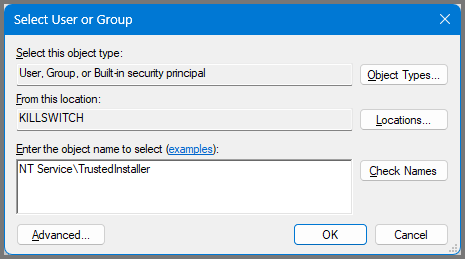
View Permissions
icacls: Identity Control Access Control List(s)
icacls "C:\Users"| Code | Permission |
|---|---|
F | Full Control |
M | Modify |
RX | Read & Execute |
R | Read |
W | Write |
By default the permissions are inherited by the children objects
| Code | Name | Description |
|---|---|---|
I | Inheritance | Permission received from parent |
OI | Object Inheritance | File will inherit permissions |
CI | Container Inheritance | Folder will inherit permissions |
icacls C:\foo /grant "DOM\user:(OI)(CI)(F)"
icacls C:\foo /grant "DOM\user:(OI)(CI)(R,WO)"/remove can be used to remove permission